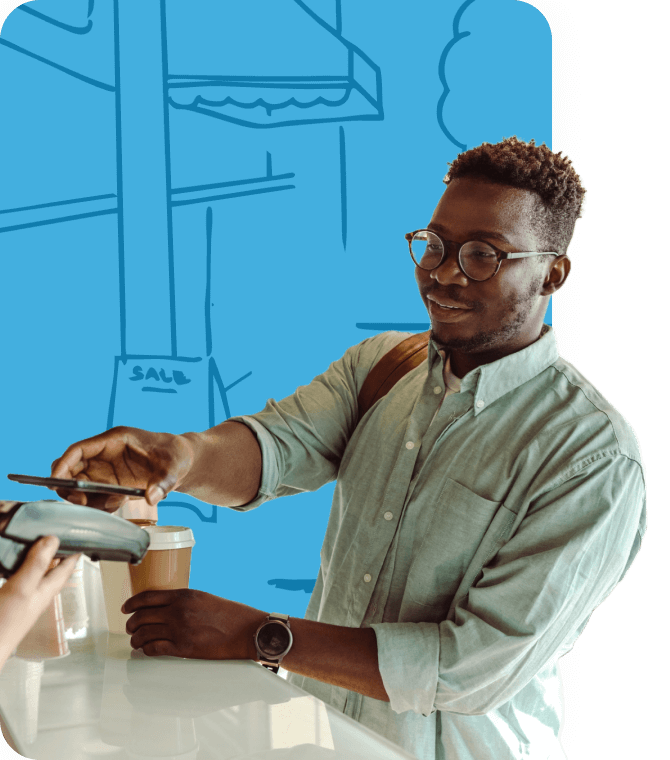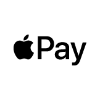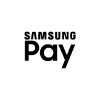Mobile Wallet
Protect your transactions –add your Guardian Cards to your mobile wallet. Enjoy fast and convenient checkouts while ensuring that your actual card number remains private during every contactless purchase.
With your mobile wallet, every transaction is secured through fingerprint, PIN, or facial recognition authentication.